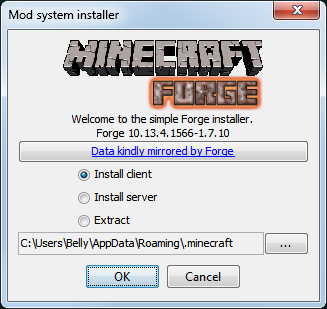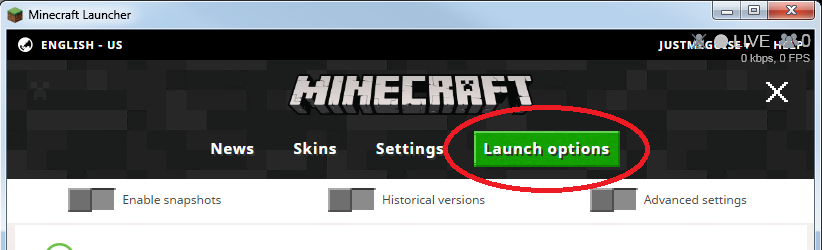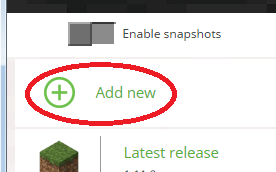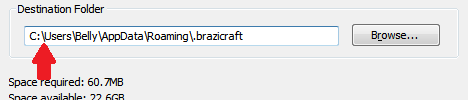Minecraft BraziCraft
Modpack and Server
Installation instructions:
- Download Forge 10.13.4.1566 for Minecraft 1.7.10 here
- Download the BraziCraft 1.1 installer here
- Install Forge, which you downloaded above. Choose 'Install Client', and install into your .minecraft folder:
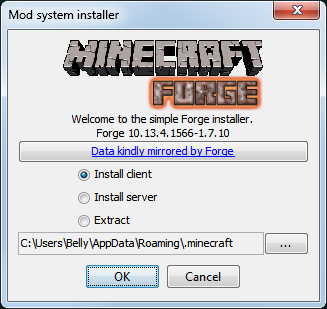
- After the Forge installation completes, launch Minecraft, and choose 'Launch Options' in the upper menu bar. If the bar is not present, click the 'hamburger icon' (three stacked lines) in the upper right.
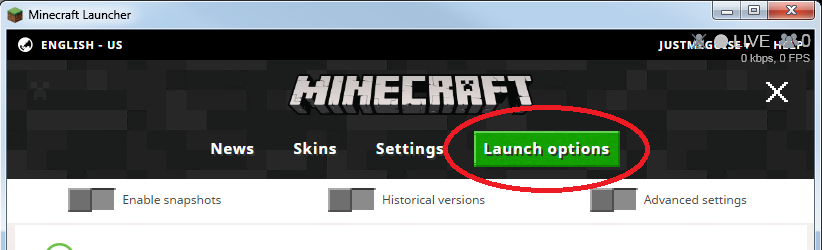
- Click 'Add New':
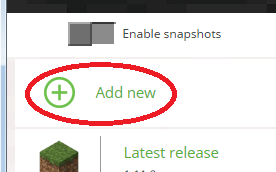
- On this screen, fill in the fields for your new profile, as follows:
- Name: BraziCraft 1.0 (or something descriptive for identification)
- Version: release 1.7.10-Forge10.13.4.1566-1.7.10 (scroll down the list to find it)
- Enable the 'Game Directory' slider
- Change the '.minecraft' in the text box to '.brazicraft'
- IMPORTANT: Highlight the game directory path in the textbox, and press CTRL-C to copy to your clipboard. YOU WILL NEED THIS PATH LATER.

- Click 'SAVE' and then 'News' in the upper menu bar to return to the main launcher screen. Click the green arrow on the right of the 'PLAY' button to bring up the list of profiles:

- Select your 'BraziCraft 1.0' profile, assuming that's the name you chose above, and then click 'PLAY' to launch Minecraft.
- The Forge loading screen will appear, and then the main Minecraft menu. Click 'Quit Game' - this step creates the files for the profile that you defined above.
- Find the BraziCraft 1.0 installer that you downloaded in step 2. Run it.

- Highlight the Destination Folder text, and press CTRL-V to paste the path that you copied in step 6.5 above. You will notice that the 'Install' button is unavailable at this point.
- Edit the path shown, and change the first slash after 'C:' into a backslash '\' as shown below. After this, the 'Install' button will become available, so click it and install the modpack!
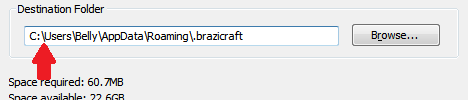
- After the installer finishes, you are ready to play BraziCraft! I've even included the Brazi server in the multiplayer list. Have fun!
Included Mods (as of 1.1)
Biomes O' Plenty: Lovely and exquisite landscapes
Natura: Added nature items... Giant Redwoods!
OreSpawn: More mobs, materials, and dimensions! Too much to list!
ChickenChunks: Keep a chunk loaded, even when you're away
Chisel: Carve exquisite blocks from ordinary materials
Lootable Bodies: Loot your skeleton after you die to retrieve your stuff
Dense Ores: Blocks that drop more
Ender IO: Technology... Too much to list!
FastCraft: Server & client-side tweaks
Hats: Well.... It adds hats!
Immersive Engineering: More technology with a Steampunk flair
Inventory Tweaks: Sort chests, auto refill, and more
Jabba: Just Another Better Barrel Attempt
Loot Bags: Mobs randomly drop bags o' stuff
MapWriter: Keeps client-side maps, with death markers and more
Mekanism: Even more Technology
Morph: Take the shape and abilities of creatures you kill
NotEnoughItems: Recipe viewer, inventory manager
QuiverBow: Quivers, crossbows, and more
RopeBridge: A gun for buiding rope bridges and ladders!
WAILA: What Am I Looking At - unobtrusive block inspector